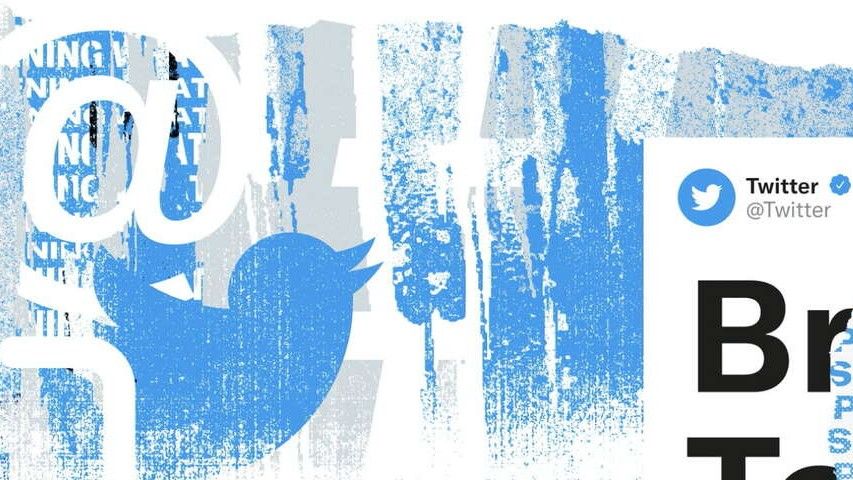Let’s get intimate with macOS Ventura
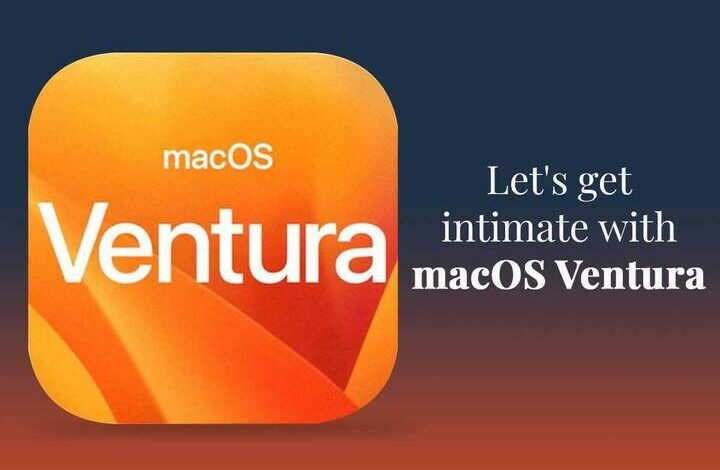
This fall, there’s good stuff coming to Mac. Are you ready? Here’s what you need to know about macOS 13 Ventura.
Ventura is a successor to Monterey and Apple introduced this latest macOS version at this year’s WWDC (Worldwide Developers Conference). With this update, Apple hopes to bring the Mac experience closer to iPadOS/iOS. The version is currently available to beta testers, and once released, it will run on most Macs that have been released during the last five years. The official version of the update should be available to the users between September and October 2022.
If you don’t want to wait for so long, you can install macOS13 developer beta version. However, ensure to create a bootable backup of your data because the performance of the new macOS cannot be predicted when it is in the beta stage. You need to check if your system is compatible with the latest macOS version and then enroll in the Apple Developer Program.
So, what is new in Ventura?
macOS 13 Ventura is a much bigger update than Monterey in terms of updated and new features. Here’s what you can expect.
- Upgraded and new Mail features
In Ventura, Apple has finally added features that were part of some popular third-party mail applications. These features include the ability to schedule and unsend emails. Users can unsend emails within ten seconds of first sending and schedule emails to be sent later.
The Mail application in the latest macOS version also allows users to get reminders to come back or follow up on a message later. The app will now alert users if they have forgotten to include a recipient or an attachment. A smarter search engine has also been put in place.
- Continuity Camera
Get excited because the webcam is getting an updated look in Ventura. Thanks to the power of Continuity, the iPhone camera will act as the webcam for your Mac. Therefore, innovative features can be brought to your Mac, including Studio Light, Center Stage, Portrait, etc. These features can be used when using the camera app or FaceTime.
Additionally, third-party accessory makers like Belkin are designing stands so your iPhone can be placed above your Mac. These stands will arrive alongside the macOS upgrade.
- Updates to Spotlight
Spotlight has received some tweaks, and you can expect great things from this built-in tool for Macs. The app changes focus to an augmented image search in the latest macOS version. The updated tool can find pictures in Photos, Safari, Messages, the Finder, and Notes. You can even find images with Live Text.
The new Spotlight design for Ventura provides scrollable, large previews of your life and additional information when the search results include albums, contacts, TV shows, etc.
- Safari and Passkeys
Thanks to Passkeys, passwords can soon be a thing of the past. It is available within Safari. With Passkeys, users get a new sign-in method, providing end-to-end encryption to thwart data leaks and phishing attacks. Apple says Passkeys are much stronger and more secure than two-factor authentication. They will work on Mac and non-Apple devices.
Furthermore, Safari is picking up shared tab groups, and with these, users can share the bookmarks and tabs, send messages and even begin FaceTime calls from the app.
- Messages app update
In the Messages applications, users can unsend iMessages. You can even edit the messages you have sent already. Users have a fifteen-minute limit for these features to make the necessary changes to their messages.
Apple is also bringing SharePlay to Messages. So, users can listen to music or watch TV shows with others from the Message application. It would be best if you also stayed tuned for other interesting collaborative tools that are arriving on this app.
- Changes to System Settings
In Ventura, System Preferences are replaced by System Settings. Along with the name change, the app gets a redesigned look. On Mac, the System Settings app includes a sidebar design, and this same design is found on iPads. The navigation is made simpler, and the panes are much more spacious. All the Settings are organized by category, so Apple devices have more consistency.
- Stage Manager
State Manager offers a brand new way to organize all the open windows on Mac. This is done by keeping the present window in the screen’s center, and the other open windows are placed on the left-hand side as icons. It is possible to go back and forth without any hassle. Users can also group the open windows based on specific projects or tasks.
The Bottom Line
So, are you excited about macOS Ventura? The latest upgrade will surely transform how you have been using Mac and bring the experience closer to using iPadOS and iOS. You can download and install the beta version to check out the features before the release of the final version.